VMware Horizon View Composer Failing to Install and Secure Boot
So why is VMware Horizon View Composer Failing to Install ?
Recently I have been testing moving Horizon View to Server 2016 since we will be migrating soon from 2012R2 to 2016 in production sometime this year. When I went to install Composer 7.5 (This also happened with 7.4) on a composer standalone configuration. I would run into the composer installer failing and attempting “Roll Back Action”.
So I started digging into the event viewer and vmmsi.log which is located at (c:\users%username%\Appdata\Local\Temp) I started to notice 1603 setup exit code errors. After doing some digging, I found this in the log:
“CustomAction InstallVstor2Driver.5ACA97E0_7C64_4970_A763_840E81DAAF0B returned actual error code 1603 ”
So after finding this entry, I started looking at VMware Doc’s and KB articles. I found https://kb.vmware.com/s/article/2046707. I started verifying the SSLbind and ODBC Connection. Looking through the logs, I found no errors for ODBC or SSLbind settings.
So I decided to check the event viewer one more time. I noticed a weird audit failure in security log which was Event ID “5038” and had the following description:
“Code integrity determined that the image hash of a file is not valid. The file could be corrupt due to unauthorized modification or the invalid hash could indicate a potential disk device error.
File Name:\Device\HarddiskVolume4\Program Files (x86)\Common Files\VMware\VMware Universal File Access\vstor2-ufa.sys"
Right away I either knew it was one of two things: Secure boot or VBS (Virtual Based Security). After disabling Secure Boot, I was able to successfully install Composer 7.5. After a successful install, I looked at the “vstor2-ufa.sys” and dug into the digital signature which was signed by “VMware Inc” and was issued by “verisign” which is already trusted. After rebooting, I turned Secure Boot back on and the composer service was still running. I then created a desktop pool and was able to use linked clones successfully!
The Lab Environment
- vCenter: vCSA 6.7
- ESXi Host: 6.7
- Tested Virtual Machine Version 13 and 14
- Horizon View Connection Server:
- Horizon View v7.5
- Windows Server 2016 OS build 14393.2248
- Horizon View Security Server:
- Horizon View v7.5
- Windows Server 2016 OS build 14393.2248
- Horizon View Composer Server
- Horizon View v7.5
- Windows Server 2016 OS build 14393.2248
- SQL Server:
- SQL Server 2016
- Windows Server 2016 OS build 14393.2248
The Workaround
- Power Down the Virtual Machine that has the guest OS of Windows Server 2016 you’re trying to install composer on.

-
Edit VM settings
-
VM Options
-
Boot Options
-
Uncheck Secure Boot
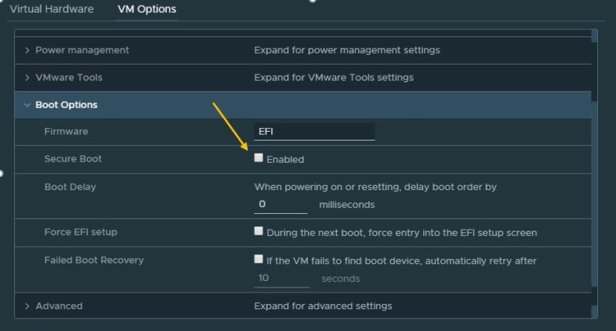
-
Press “OK” to confirm VM settings.
-
Turn VM back on
-
Install Composer
-
Let Composer reboot the guest OS
-
Once Guest OS successfully rebooted check the composer service is running.
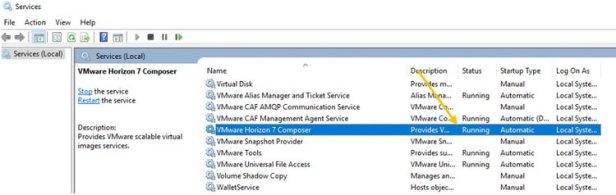
-
Shutdown the VM again
-
Re-enable Secure Boot again.
-
Turn on VM back on.
-
Verify Composer service is still running.
-
Add Composer to Connection Server.
-
Test Linked Clones Functionally.
Thanks for reading and hopefully this helps someone else out.